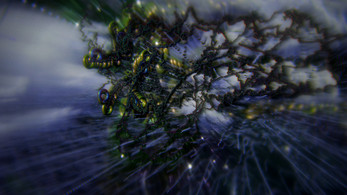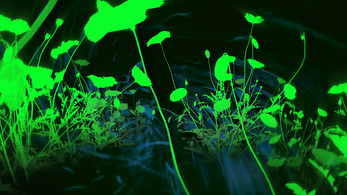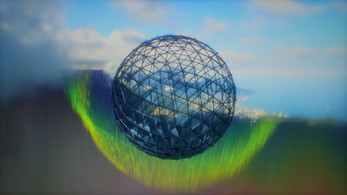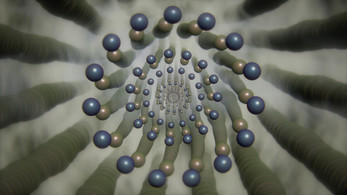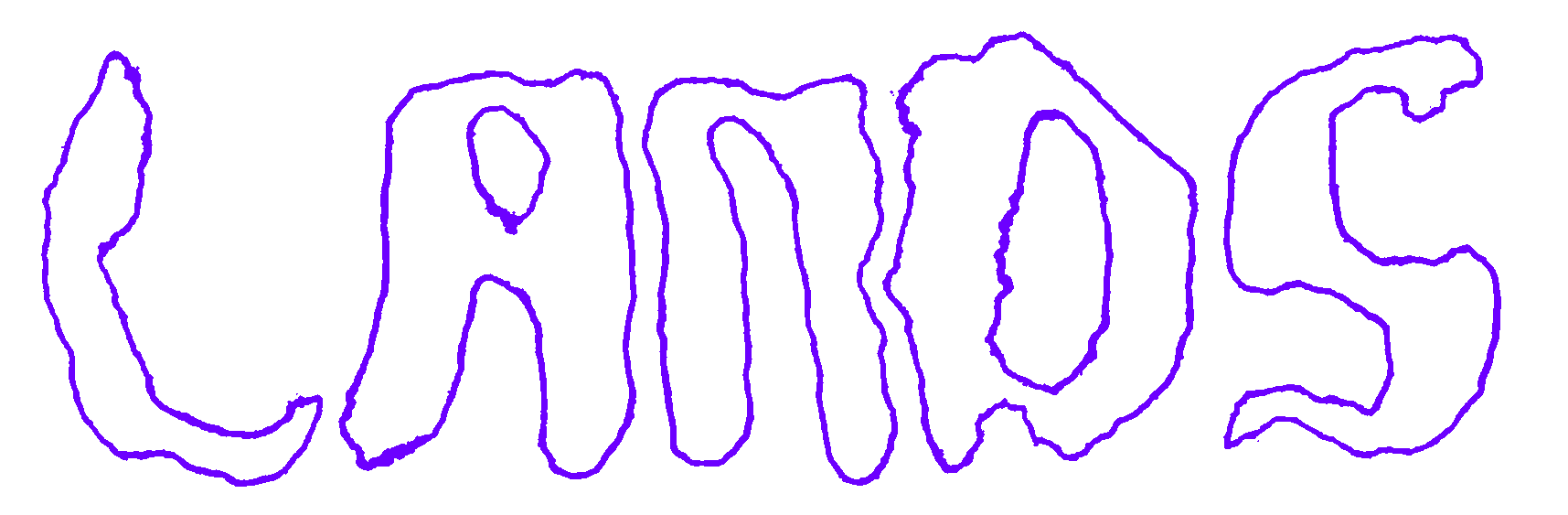
LANDS
A downloadable visualizer for Windows and macOS
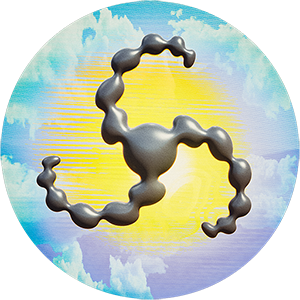
Lands is a visualizer that reacts to any audio playing on the computer
Esc to bring up menu, note that the strobe toggle can reduce strobe effects but there will still be some flashing.

Windows:
If you are playing the audio on the same computer you are running Lands on you shouldn't need to do anything, it will work automatically. Use Alt + Enter for full-screen.
If you are using an external line in or mic open the 'Sound Control Panel', select 'Recording' and in the properties of the device you are using check 'Listen to this device'.
Mac:
If you are using Mac you will need a virtual-audio loopback tool in order to allow Lands to listen to the audio playing on the computer. BlackHole is an easy free option.
In BlackHole create a multi-output device (Audio MIDI Setup → “+” → Multi-Output → tick your speakers/headphones and BlackHole 16ch.) and then set that multi-output Device as the macOS system output. In Lands open the menu and select 'BlackHole 16-ch' as the audio device.
Because the app is unsigned (I don't have a $100 a year Apple dev account) hurdles are added to running it. First, try to launch the app and dismiss the dialog box telling you that it can't be opened. Then, open Settings, go to the 'Privacy & Security' screen, scroll all the way to the bottom to get to the security section, and click the 'Open Anyway' button that appears for the last unsigned app you tried to run.
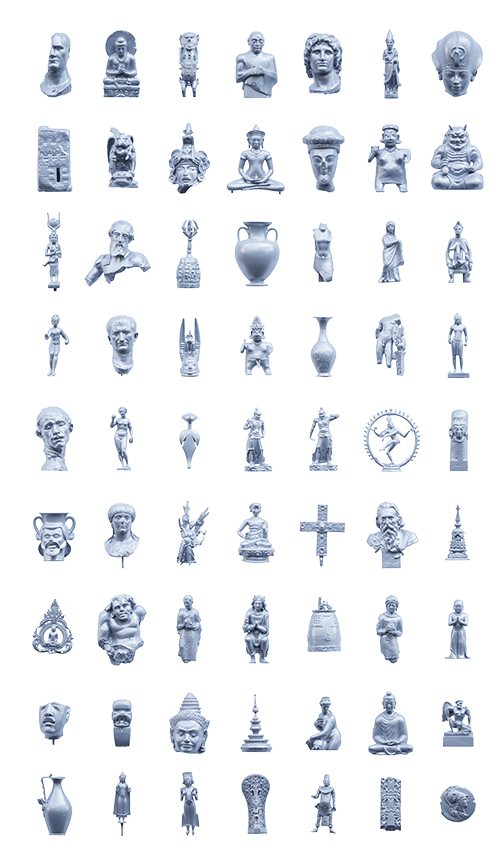
| Status | Released |
| Category | Other |
| Platforms | Windows, macOS |
| Author | Kim Laughton |
| Tags | Music, Visualization, visualizer, visuals |
Download
Click download now to get access to the following files: